Foursquare(Android)とTwitter の連携方法 [WEBサービス]
FoursquareとTwitterとの連携に戸惑ったので、その方法について説明する。
Foursquare Android版はGoogle Playの「ソーシャルネットワーク」カテゴリからインストールします。
インストール後、Foursquareアプリを起動するとFacebookのユーザーでログインするか新たにユーザー登録するか選択できます。今回はTwitterと連携したいので、新規にユーザー登録することにします。
画面の指示にしたがいユーザー登録をおこないFoursquareにログインします。
ログイン後Twitterとの連携を設定するため、「メニュー」から「設定」を選択し「他のネットワークと共有中」をタップします。
ここには”Facebook”との連携しかありません?そこでPCサイトから設定を試みます。
まず以下のFoursqureのサイトにアクセスし、Androidから登録したユーザーでログインします。
メールアドレスとパスワードを入力してログインします。
ログイン後、右上のユーザー名をクリックして現れるメニューから「設定」を選択します。
設定メニューから「他のネットワークと共有中」を選択するとFacebookとTwitter用の連携ボタンが現れるので「ADD TWITTER」ボタンを押します。
連携アプリの認証を許可します。
Twitterユーザーアカウントとパスワードを入力します。
設定完了です。
Android側にもTwitter連携が現れました。
参考サイト




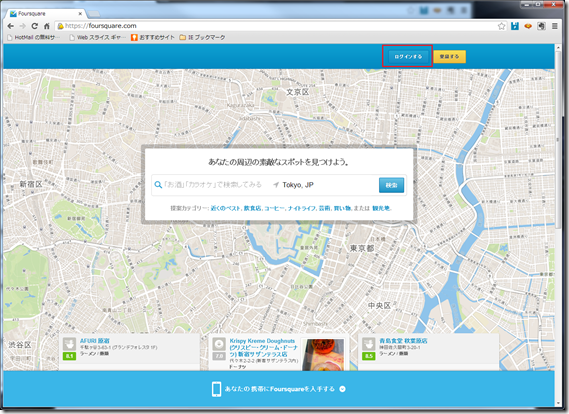

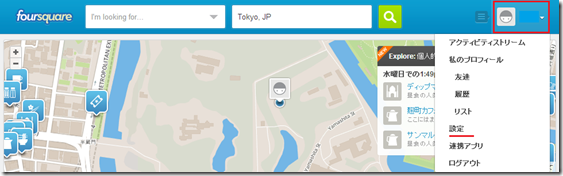


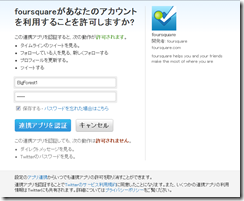






It's really a great and useful piece of info. I'm satisfied that you just shared this useful information with us. Please keep us informed like this. Thank you for sharing.
https://www.safecasinosite.net/
by 안전카지노사이트 (2023-01-05 11:08)
Have you ever considered writing an e-book or guest authoring on other websites? I have a blog based upon on the same subjects you discuss and would really like to have you share some stories/information. I know my audience would appreciate your work. If you’re even remotely interested, feel free to shoot me an e mail.
https://holyname.one
by NBA브랜드 (2023-01-05 13:16)